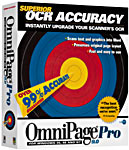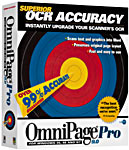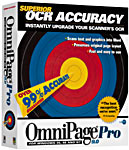
What's New in OmniPage Pro 9.0
If you're familiar with OmniPage Pro 8.0, you'll find that
OmniPage Pro 9.0 includes a host of new and enhanced features
that make OCR more accurate, more robust, and easier to use than
ever before. Check out these great new features:
- New color support. OmniPage Pro supports
scanning and loading color documents. Version 9.0
maintains color graphics on your scanned pages and
displays them in all OmniPage Pro views including
thumbnail, image, and text, as well as in the word
processor. Color graphics are saved at 150 dots per inch
in your word processor or other text-based application.

- New support for table objects. OmniPage
Pro can automatically identify a gridded table (with
lines dividing the rows and columns) and recreate it as a
table object in Microsoft Word and Corel WordPerfect.
When a table image is not gridded, you can indicate that
it should be treated as a table object during the zoning
process. If you prefer, you can also choose to save the
table with tabs between each column.
Additionally,
Version 9.0 adds new tools that enable you to manipulate
tables. You can move or remove selected row or column
dividers, insert single column or row dividers, or remove
all row and column dividers at once. These tools are
easily accessible on the new Table Toolbar for changing
table properties.
- New spreadsheet recognition capabilities.
OmniPage Pro 9.0 includes a new mode specifically
designed for spreadsheets. Version 9.0 adds a spreadsheet
option on the Auto Zone button on the AutoOCR toolbar as
well as to the Page Format settings in the Options dialog
box. When a document is identified as a spreadsheet, it
will be analyzed and recognized in ways that are
optimized for rows and columns of data. The OCR Wizard
also includes a spreadsheet option. In addition, the
program is better equipped to properly preserve columnar
data. For example, OmniPage Pro can ensure that
spreadsheet data appears in the correct cells in Excel,
Lotus 1-2-3, and Quattro Pro.

- Improved handling of single column documents.
Version 9.0 is better at automatically parsing single
column documents, particularly in the default mode (which
is "mixed pages" mode). This improvement is
extremely important for documents such as legal pleadings
which are single-column documents but include a column of
numbers to the left of each line. This column of numbers
can confuse many OCR applications, which recreate these
pages as multiple-column documents and separate the row
number identifiers from the text. This improvement is
also important for pages that include single column text
mixed with a non-gridded table or other single column
areas with varying paragraph widths. In addition, when
"single-column" is selected by the user,
OmniPage Pro can now maintain graphics on the page.
 Optimized
for Pentium II and MMX PCs. OmniPage Pro is
optimized for the extended MMX instruction set. You will
see a 15% improvement in speed over non-MMX systems.
Optimized
for Pentium II and MMX PCs. OmniPage Pro is
optimized for the extended MMX instruction set. You will
see a 15% improvement in speed over non-MMX systems. 
- More comprehensive OCR Wizard. Version 9.0
provides an enhanced OCR Wizard that asks new questions
to improve the OCR results. For example, you are now
prompted to identify whether they want to scan in color,
grayscale, or black and white. Also, the OCR Wizard
enables you to select languages in the document. With the
Wizard, you can also improve accuracy by indicating when
pages include tables or reversed-out text.

- New re-sizeable OCR Proofreader. Caere's
OCR Proofreader (formerly Check Recognition) works like a
spell checker and enables you to verify OCR results while
viewing the relevant portion of the original image.
Version 9.0 now provides the ability to re-size the
Proofreader so you can see more of the original image
while proofreading.

- Better handling of reversed-out text.
OmniPage Pro more accurately detects reversed-out text (light
text on dark background) as text. This is particularly
useful when working with magazine-type pages, which often
include reversed-out text.

- PageKeeper Standard document management software
included. Version 9.0 includes Caere's
PageKeeper Standard document management for OCR users who
want an easy and intuitive way to manage both scanned
paper and electronic documents. PageKeeper Standard
allows users to organize, find, and use documents on
their PCs. The two programs are very closely integrated.
If Version 9.0 and PageKeeper are installed, the "Add
to PageKeeper" option will appear in OmniPage Pro's
Save As dialog box. This way documents can be
automatically added to PageKeeper for easy search and
retrieval. Also, OmniPage Pro is available on PageKeeper's
Application Toolbar, which enables users to open a
scanned page directly in OmniPage Pro 9.0, providing a
way for you to naturally track tour work. PageKeeper
Standard is available separately for $39.00 (U.S. Price).

- Support for multifunction devices. Version
9.0 better handles multiple page documents from MFDs,
like the HP OfficeJet. You can now load a multiple page
document into the MFD document feeder and automatically
scan all pages at once.

- Support of Windows® 98 Still Imaging
architecture enables Windows® 98 users to
use the Scan Button on compliant scanners (like the
latest HP ScanJet models) to "push" documents
into OmniPage Pro. OmniPage Pro supports Still Imaging
Architecture as a destination application.

- Windows® 98 Support. OmniPage Pro
adds Windows® 98 to its list of supported platforms.
Other platforms supported by version 9.0 include Windows 95
and Windows NT 4.0.